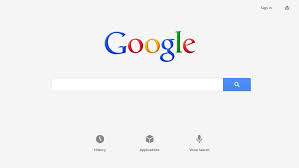Here’s 5 Great Tips from Snap-Marketing, that will GUARANTEE you page one listing on Google – and they are things that anyone can do to boost their page ranking on the search engines.
Lets kick off by busting the myth that Search Engine Optimisation (SEO) can ONLY be executed properly by geeks. This is simply not true!
If you can create web-pages or even edit them then great – you have definitely got a head start and there is a bunch other stuff you can do on top of what I will outline here that will have a further impact, but the insider tips I am going to share with you today are steps that can be taken ANYONE even with limited IT skills (plus a little help from your friendly Webdesigner) – and they really WORK.
Google is the biggest search engine by user share by far, so lets assume that stuff we do for Google will work for the other main search engines – Ask, Yahoo and Bing. So where do we start?
Product Positioning – Get as narrow a focus as you can
Regular readers of our blogs and articles will know our mantra by now, but you need to kick off with your Product Positioning. Really define your target customer by some rigorous research of the market and output this in the form of your Product Positioning Statement (check out this blog post for a detailed framework for doing this). This will enable you to laser target what your ideal customer looks like, what they think, where they feel pain (that you can solve), how they behave, how your competition act.
Write all this down – what is your prefect customer (if a consumer, age, sex, region, category of behaviour, or business size, employees, type of activity, geography, behaviour etc), what are their needs (ie the pain), where do they buy your sort of stuff, and look at what the competition up to – their pricing, product positioning, activities –and most importantly where they rank on Google and for what search terms.
Narrow your focus as much as you can in terms of defining both your perfect customer’s profile and your product positioning. The narrower you are, the greater the opportunity there is for you to differentiate your offering from the competition and create VALUE.
Keywords – Don’t go Mainstream
Having worked out your product positioning, you can now pinpoint your ideal target customer and work out what pain he feels in the area that you have solution. The next step is to define him by what he is searching for.
Knowing this and how you solve his problem gives you the clues with which to research the Keywords he is likely to use when he searches Google for a solution. Now you aren’t going to like this, but actually this customer really doesn’t care about you at all at this stage. He is focused only on his pain and finding some relief.
So ask yourself what it is that the CUSTOMER will be looking for to solve the pain and not what YOU can provide. It might be he needs more sales – and hasn’t got in-house marketing – in which case he might be searching for a Marketing Consultant in Hampshire to help him grow his business – and by the way around 70% of Google searches are for local results. Or he now knows the value of having a great website, and is looking for Website Design in Basingstoke.
You’ll start to get a picture here of where I am going with this. You need to start thinking like your customer and a real great tip here is the oldest in the book – when someone buys a drill they don’t need a drill – they need a hole in the wall – the drill is the best solution for achieving this – its not the problem.
So with this in mind, write down a list of these potential search words and phrases. A great tip here is to get a Google Adwords account (which is free – until you start advertising) and use their built in Keywords research tool. Input your potentials and the Google tool will spit out a whole bunch of Keywords and Keyphrases that relate to your ideas. They even show you the likely traffic AND let you download it all as an Excel document! All for free – I love Google!
Analyzing the Gaps
This is now where you start to get smart and where your SEO guy starts to earn his money, because you need to analyse all this against the competition and see what words they are getting ranked for. Your task is to identify those search words and keyphrases that haven’t yet been exploited (fully) by your competitors. As I said in the product positioning part – be as niche as you can get.
A home truth here – trust me, you are not going to get to the top of Google for the popular phrases without a fight and a stack of cash – and our philosophy is that its better for a SME to get good page rank, and therefore some quality traffic in a great niche (where your prospects will be actually PRE-QUALIFIED for you), than to try and compete on mainstream searches and get no traffic because your are down on page 5.
You are looking for gaps – and believe me they exist – and you will find them with the tools I have suggested.
Exploiting the Gaps
Your output from this process will be 5 Keywords and/or KeyPhrases that Google predicts will get some traffic – and think local here if appropriate. If your customer base is all based around Bracknell – put that into the key phrase – or perhaps the county. Lets assume you are tax accountants in Bracknell specialising in sole traders.
This is now where you need to get your web designer to do some work. He needs to do these 6 key things.
- Revise the copy on your website to have about 10% of the words on each page reflecting your keywords/phrases
- Have him change the ‘Title Tags’ of each page to reflect your offering related to key words. Each page MUST be different – something like:
- “Yourco – Top Tax Accountant in Bracknell” for the home page
- “Yourco – Taxation, and Year End Accounts” for the Year End Accounts Product page
- “YourCo – Taxation, and VAT returns for Sole Traders” on the VAT Product page
- “YourCo – Accountants – Directors – A wealth of sole trader accountancy experience and tax knowledge” on the About Us page
- You need to do the same thing in the what web designers call the ‘H1’ fields – the are the main headings on each page – you need to get your chosen key words into the main headings on each page (and the sub-heading ‘H2’ fields as well if you use them)
- And you need to add something like “YourCo Accountants provide tax accountancy services and advice – we specialise in bookkeeping, tax returns, VAT and payroll for Sole Traders” in the “Description” Meta Tag. This is the description of what you do that comes up on the Google page underneath your URL – it needs to get your prospects attention and say exactly what you do – if you can get a phone number in even better!
- Now he needs to create a proper sitemap – and if he doesn’t know what that is, get rid of him and get someone who does.
- Get him to add Google Analytics (again free from Google) to each page on the website.
Do you see where I am going with this – the whole keyword/phrase thing? Great!
There is some other stuff you can do, but if you get these things 6 right you are a long way down the track.
Getting Google to really Love you – Create Inbound Links
Now with all this new-found knowledge, you need to create content around these keyphrases and put it out there on the internet and link back to your site.
Google LOVES inbound links, and tends to rank site with lots of them highly, but it is also clever enough to make sure that the context of the 2 linking sites has relevancy. So create as many links as you can using the 5 keywords/phrases you have chosen to create ‘Anchor Text’. This is text that helps Google like the context of the link back to your site.
So for example, on your networking forum signature, don’t just link from your logo. Put text, based on your keywords into your signature and link it back to your website – its even more powerful if you have a page with keywords in the URL. So instead of a signature like:
Joe Bloggs
Bloggs and Bloggs Accountants
www.BBA.co.uk
Why not put something like –
Joe Bloggs
Bloggs and Bloggs Accountants – Tax Accountant in Bracknell – link this text to the home page
Taxation, and VAT returns for Sole Traders – link this text to the VAT Product Page
Taxation, and Year End Accounts – link this text to the Year End Accounts page
Never again write “Click here to visit our Website” – I hope you understand why by now!
Now Start to Drive that Page Rank
Your next step is to list your business in free directories, release press releases to the press releases sites, Blog or comment on other peoples Blogs (with the signature).
Create articles relating to your expertise, a bit like this one, and submit them to article directories and post them to networking site – ALL embedded with your chosen keywords at about 10% density – ALL with your links attached to
keyphrases.
Join Twitter, join business networking sites and spend a day or so at first doing this.
Join Social Bookmarking sites like Digg and Delicious and use them to bookmark your content – each one will get you an inbound link.
And then keep at it – a couple of evenings a week and you will see some progress. It may take a couple of months – maybe up to 6 – but you WILL get to the top of Google for your niche if you have followed this process.
In this economic climate you need a strong brand to differentiate yourself and SURVIVE.
I hope you enjoyed this short article and that it has given you an appetite for more.
Give us a call or drop me an email if you need help.
Matthew
Author Matthew Simmons